Skip to content
Quantil Documentation
Editing Secrets
-
In the left pane, click Edge Configurations, and then select Secrets.
-
On the Secrets page, click the ID of the secret you want to edit, and then click the Update Secret button.
OR
In the Actions column, click the vertical ellipsis for the secret you want to edit, and then select Edit.
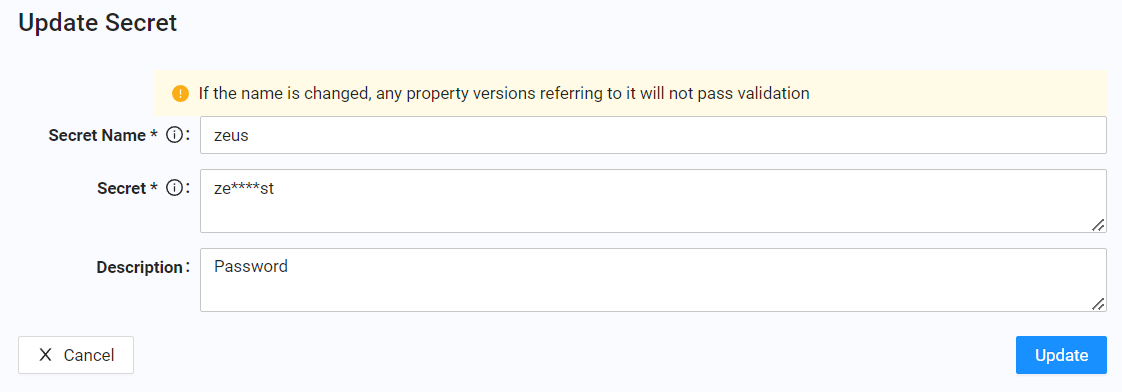
- Make your changes in the Update Secret form. Required fields are denoted by an asterisk (*) and described in Creating a Secret.
Note: Deployed properties using the secret will continue to use its original value at the time of deployment. If you change the secret's name, property versions referring to the old name will not pass future validations until you edit the properties to remove the references or update them to use a valid secret's name. If you change the secret's value, properties using the secret must be revalidated before they can be redeployed.
- Click the Update button.