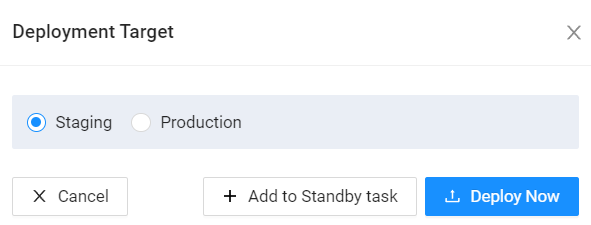Skip to content
Quantil Documentation
Updating a CA Certificate
On CDN Pro, each certificate is versioned, and each version is not editable once saved. You can deploy each version independently to the staging and production environments. There can be only one version deployed in each environment at any time. Deploying a new version replaces the old one automatically.
To update a CA certificate:
- In the left pane, click Certificates and choose CA Certificates.
- Click a certificate name.
OR
In the Actions column, click the vertical ellipsis for the CA certificate you want to edit, and then select Edit. - To change the name of the certificate, move your mouse to the right of the certificate name at the top of the form. When the pencil icon appears, click it and enter the new name. When done, click the checkmark at the bottom right of the field in which you typed the name.
- Edit the Share With setting now or after step 5 if desired.
- Click Create Version.
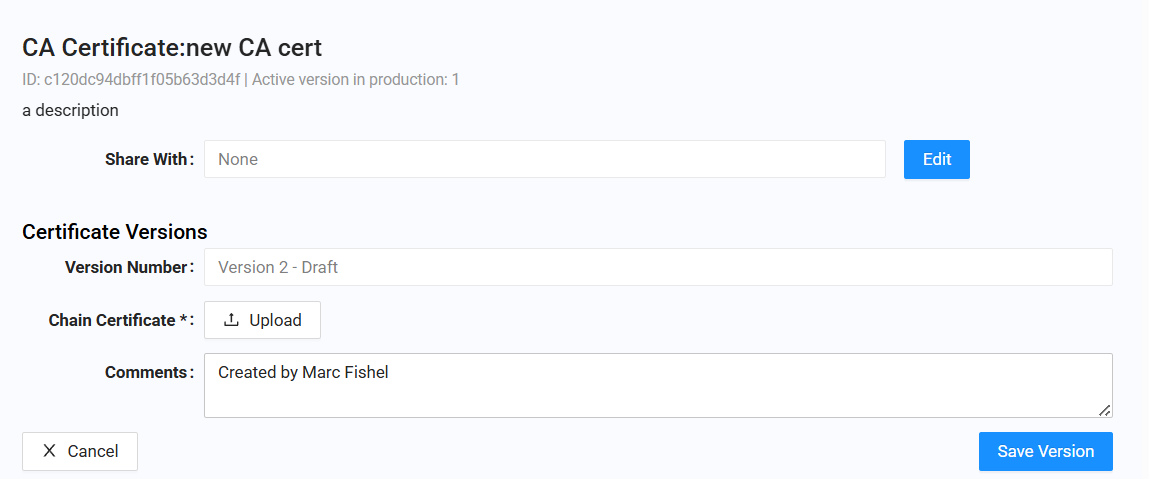
-
Upload a new chain certificate file. Click Save Version followed by OK at the confirmation pop-up.
-
Click the Deploy button and select Staging or Production.
-
To deploy the certificate now, click Deploy Now. To deploy it at a later time, click Add to Standby task to add this task to the standby queue.